
Not so long ago, RSS Ground became “compatible” with automation platforms such as Zapier, IFTTT, and Pabbly Connect. You can use RSS Ground Posting Campaigns and Personal Feeds as “triggers,” and utilize Personal Feeds as “actions.” But many of our customers have been inquiring about compatibility with other automation platforms or even their proprietary software, questioning if RSS Ground can interact with them. As it’s not possible to cover every available software or service out there, we have decided to implement a “universal” solution…
Meet Webhooks!
A “webhook” is like a signal that one website sends to another when something happens. It’s a way for websites to communicate with each other in real-time. Imagine you have two apps that need to share information—when something changes in one app, it can immediately inform the other app about the change using a webhook. This is extremely useful for automating tasks. For example, if there is an update in your posting campaign, a webhook could notify another app. It’s a simple and efficient way for apps to respond to events and collaborate seamlessly. All you need is the webhook URL used by the receiving party.
The Webhook option has been added to the Integration Platforms Poster. You can find it in the “Posting destination” dropdown:
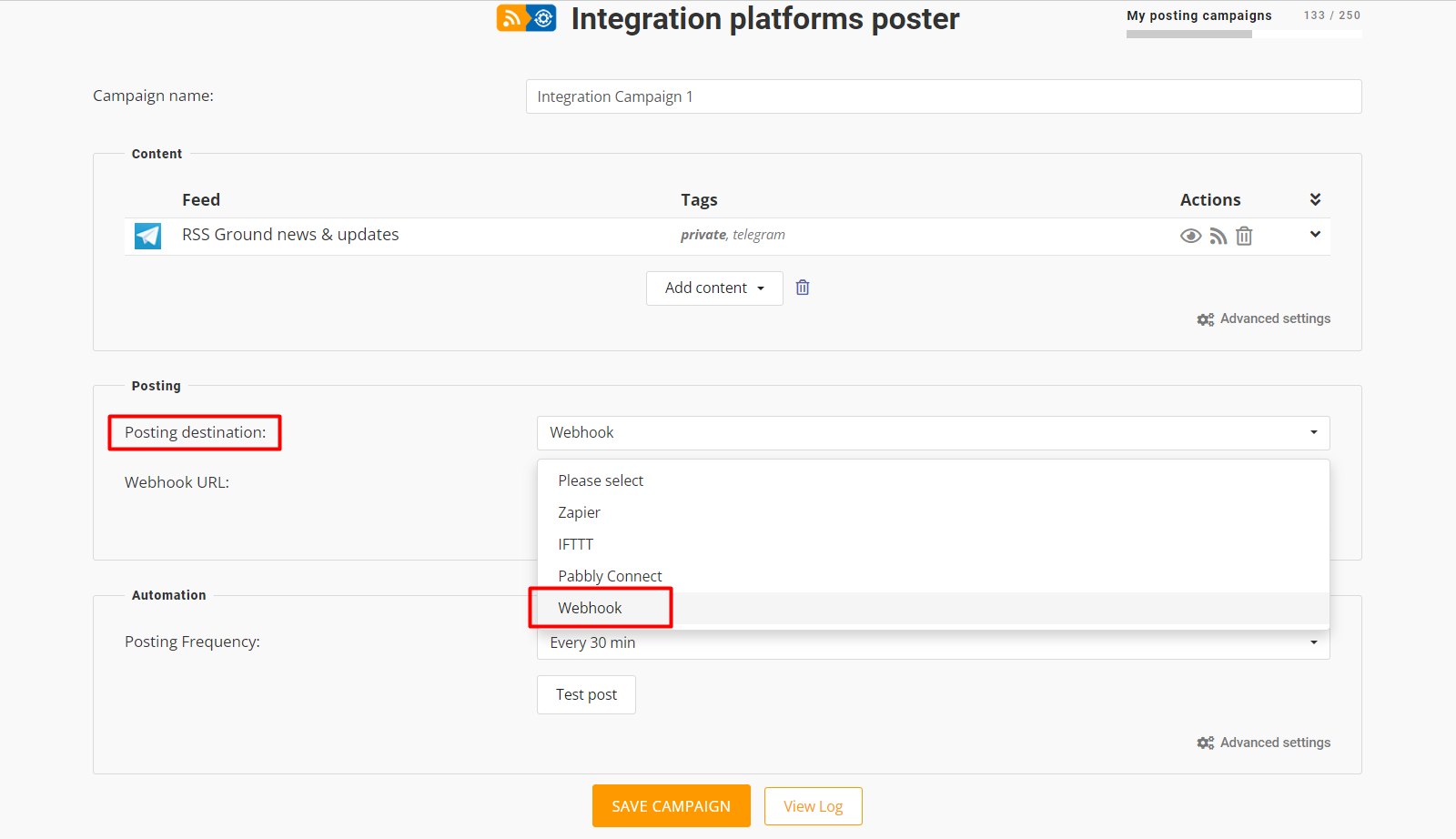
Once you select “Webhook”, you will be able to enter your webhook URL:
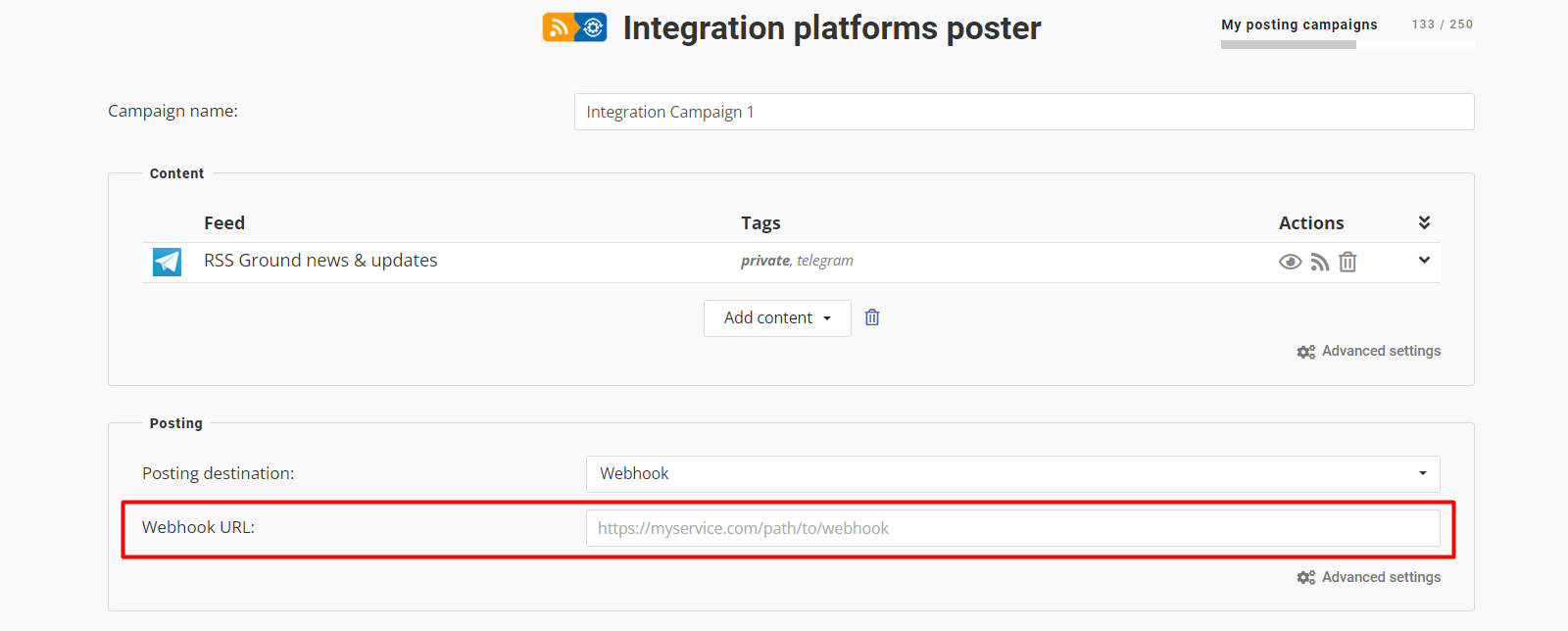
This new functionality allows you to connect RSS Ground with ANY web service that supports webhooks, further expanding your content automation capabilities! We have tested it with Activepieces, Pipedream, Make.com and other automation platforms. Just find a trigger “Webhook” in any automation platform, copy webhook URL and enter it in your Integration posting campaign. Then continue setting up your automation workflow.
Note: We plan to add the Webhook option to all posting campaigns in the near future.
Read more:


















