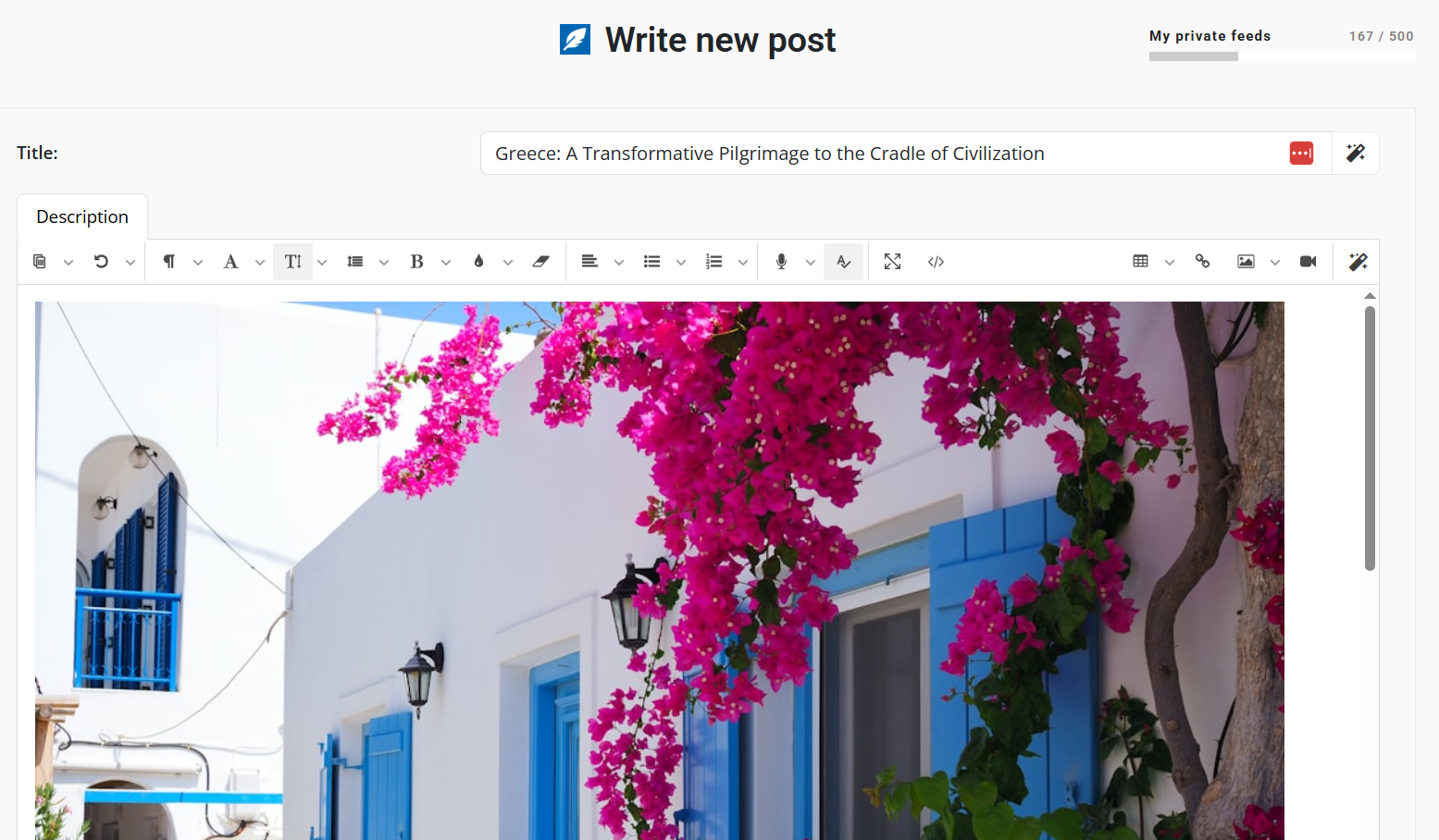
WYSIWYG simply means “What You See Is What You Get”. It refers to software interfaces where the content displayed on the screen closely matches how it will appear when published.
In simple words, WYSIWYG is a content editor that allows users to create and format content visually, without needing to write code.
We’ve upgraded to a more user-friendly and advanced content editor for personal feed items, offering standard formatting and alignment options, plus some exciting new features.
Try the built-in Voice to text feature to dictate your content instead of typing. For those who prefer typing, our new Spellcheck automatically catches and corrects misspellings.
We’ve also added a handy image editor, giving you full control over resizing, links, alt text, titles, margins, alignment, styles, and classes. For advanced users, our convenient new HTML editor will be a welcome addition. It also works great on mobile screens (in portrait or landscape orientations).
You can still add links, tables, videos, and images, but we have a special surprise in store for image handling.
Stay tuned to hear more soon!
Read more:
Personal Feeds User Guide
AI assistant for personal feeds


















